How to get MATIC on Polygon Network
How to get MATIC on Polygon network
Cryptocurrencies are tokens that exist on a blockchain network. There are many networks such as Ethereum and Polygon, and you may want to transfer the tokens you own between networks. For example, if you have MATIC on the Ethereum network, you might want to move it to Polygon to benefit from the low transaction fees and to interact with dApps built on Polygon.
Minke is natively built on Polygon, so when you buy tokens in-app they will be on Polygon by default. If you use an Ethereum wallet like Metamask, you might need to add Polygon to be able to view your MATIC, so let’s go through how to get Polygon on Metamask.
Contents
- How to add Polygon network to Metamask
- How to buy MATIC on Polygon
- How to switch crypto from Ethereum to Polygon
- Help! I bridged from Ethereum to Polygon and my crypto is lost
- How to use Polygonscan to locate missing crypto
- Frequently Asked Questions
How to add Polygon network to Metamask
You can add the Polygon network to Metamask easily using Chainlist.
- Visit https://chainlist.org/
- Connect your wallet
- Search for the network you want to add to Metamask. In this instance, search for Polygon
- Add chain
- Done! You can now switch to the Polygon network within Metamask
How to buy MATIC on Polygon Network
The easiest way to buy MATIC on Polygon is through the Minke wallet app. We’re natively built on Polygon and you can buy crypto in 3 clicks with Apple Pay.
However, if you’re still using Metamask then we’ll run through some questions and answers.
How to transfer crypto from Ethereum to Polygon
If you want to transfer crypto from Ethereum to Polygon, the fastest way is to use the EvoDefi bridge. This allows you to change MATIC from Ethereum to Polygon easily. You can also use it to bridge MATIC from Ethereum to BSC, or from BSC to Ethereum.
- Visit bridge.evodefi.com
- Connect your wallet and choose which network you want to move your crypto from e.g. Ethereum
- Select the target network of the network you want to move your crypto to e.g. Polygon
- Select the token you want to move e.g. MATIC
- The recipient should be your crypto wallet address that you want to receive the tokens in. On Metamask, this will usually be the same wallet address for both Ethereum and Polygon.
- Add the amount of tokens you want to bridge
- Click approve
- Once you have clicked approve, you can check the progress of the transaction by clicking ‘history’. Transactions are not instant and can take a little time.
Help! I’ve moved MATIC from Ethereum to Polygon but my tokens have not arrived
If you have bridged MATIC from Ethereum to Polygon and your crypto is lost, you can use blockchain explorers to investigate what has happened and hopefully find your crypto! Transactions can take varying amounts of time depending on the network usage, so don’t panic straight away – they can take 10-20 minutes.
How to use Polygonscan to locate missing tokens
If you have transferred MATIC and it is not in your wallet, you can check on Polygonscan to see if the tokens are in your wallet. You can also check on other blockchain scanners such as Etherscan to see if they are still in your Ethereum wallet.
If you have sent MATIC from Ethereum to Polygon and you can’t find your tokens, follow these steps
- Visit https://etherscan.io/ and search for your metamask wallet address (your public key)
- Click the drop down ‘token’ box.
- If your MATIC tokens are shown here, they are still in your wallet on the Ethereum network
- Visit https://polygonscan.com/ and search for your metamask wallet address (your public key)
- If your MATIC tokens are shown here, they are in your wallet on the Polygon network.
Frequently Asked Questions
What is MATIC?
MATIC is the native token of the Polygon network. Polygon is a layer 2 scaling solution which is primarily used to reduce transaction fees.
Where can I buy MATIC
The easiest way to buy MATIC on Polygon is through the Minke wallet app. We’re natively built on Polygon and you can buy crypto in 3 clicks with Apple Pay.
Can I buy MATIC with a credit card?
You can buy MATIC with a card connected to Apple Pay via the Minke app.
Where to stake MATIC
You can stake your MATIC to earn interest. This can be done through many of the centralized crypto exchanges like Coinbase, Binance and Gemini.
If you prefer a decentralized option, you can use a non-custodial wallet to connect to the Polygon staking platform on Lido.
- Make sure you have MATIC in your wallet
- Connect your wallet to https://polygon.lido.fi/
- Input the amount you want to stake and click continue
- Approve the transaction in your wallet
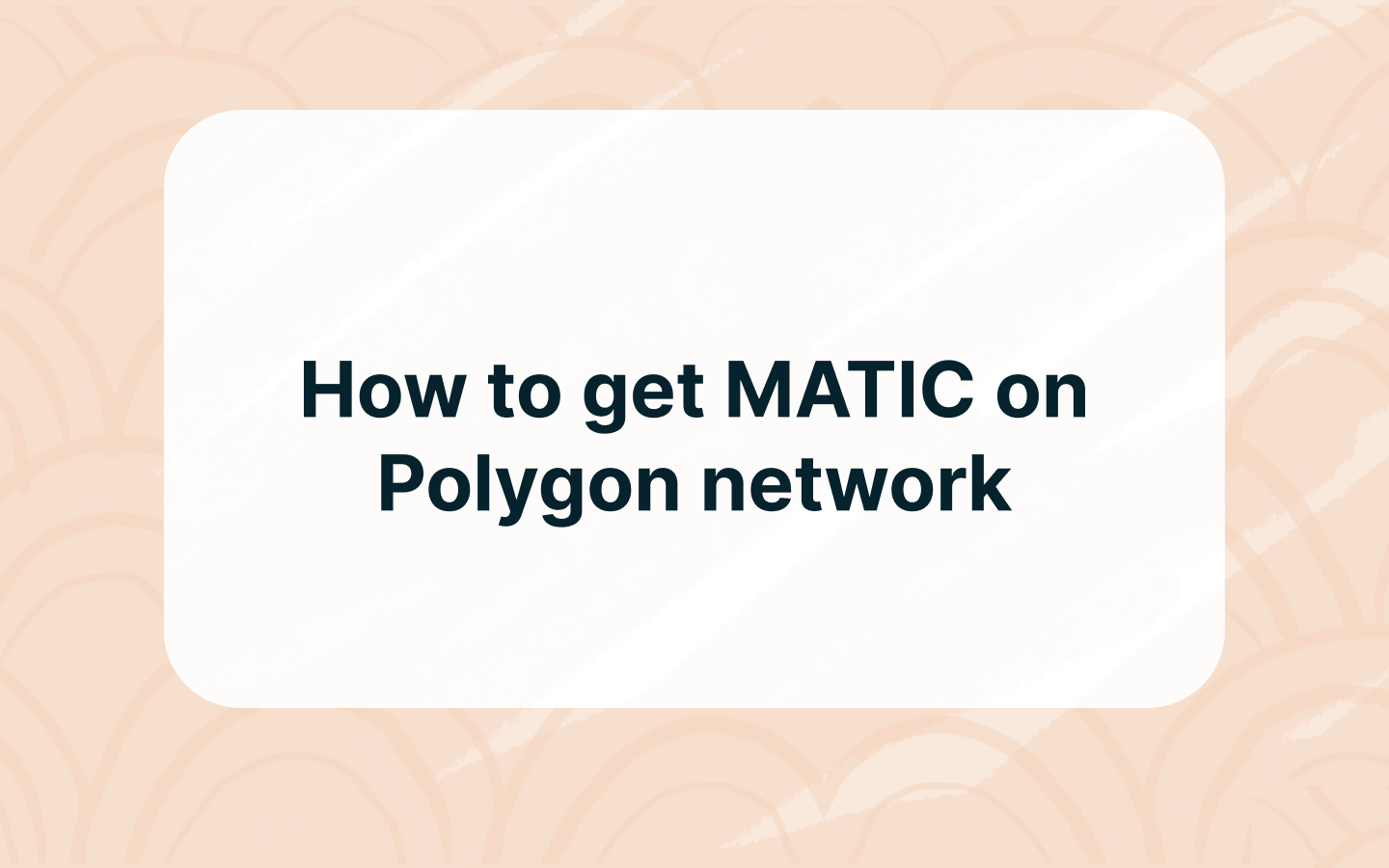
2 thoughts on “How to get MATIC on Polygon Network”
Pretty nice post. I simply stumbled upon your blog and wanted to say that I have really loved browsing your blog posts. In any case I’ll be subscribing for your rss feed and I’m hoping you write once more soon!
Thank you very much, glad you enjoyed!